고정 헤더 영역
상세 컨텐츠
본문


움직이는 이미지 GIF 파일 손쉽게 만들기
사이트 바로가기
Online video to GIF converter
Upload your video, select the part you want to convert and instanlty create a GIF in good quality for free and without watermarks.
ezgif.com
포스팅을 하면서 좀 더 역동적이게 만들기 위해서 여러 방법이 있겠지만 아무래도 적은 용량으로 영상과 비슷한 효과를 낼 수 있는 gif 파일은 단연 최고라고 생각합니다.
gif 움직이는 이미지를 만들기 위해서는 단순하게 사이트를 이용해 변환을 하는 방법이 있습니다.



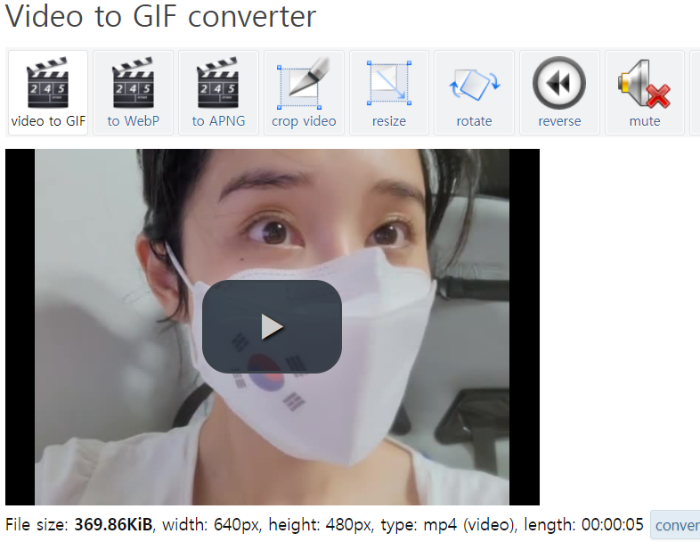


단순이 사이트에 접속해 동영상을 첨부하고 해상도를 조절해준 뒤 변환하기 버튼을 누르면 움직이는 이미지 gif파일을 생성할 수 있습니다.
이 밖에도 사진을 편집하거나 gif 파일 해상도 조절 및 변경, 자르기, 색상 등 여러가지를 사이트 내에서 변경이 가능합니다.

Ezgif.com is a simple online GIF maker and toolset for basic animated GIF editing.
Here you can create, resize, crop, reverse, optimize, and apply some effects to GIFs.
Upload and convert video to GIF
With this online video converter you can upload your mp4, avi, WebM, flv, wmv and many other popular types of video and rich media files to turn them into high-quality animated GIFs. Source video file can be uploaded from your computer or smartphone or fetched from another server by URL.
After upload, you can select the part of the video you want to cut, entering the start and end times. If nothing is selected, the converter will make a GIF from the first five seconds of the video clip. If you want to change the dimensions of the GIF or crop out only part of the video, you can use our resize and crop tools on the GIF after finishing the conversion.
We offer MP4 to GIF, WebM to GIF, AVI to GIF, MOV to GIF, FLV to GIF, as well as 3GP, OGV, M4V, ASF, and other format converters. It's possible to convert transparent video (with alpha channel) to transparent GIF as well. It can also convert some SWF (flash) files, but currently, not all of them.
Tips
- Frame rate (fps) is the number of frames shown each second. A higher frame rate gives smoother and more cinematic animation, thus increasing perceived quality but greatly increases the file size. Choose accordingly for your needs.
- To keep the file size and processing time reasonable, we limit the maximum length of the part you can select for conversion (duration) depending on the selected frame rate. If you want to create longer GIFs, you have to select lower fps. Maximum length at 5 fps is 60 seconds; at 10 fps it's lowered to 30 seconds, and so on.
- Pause the video and click "Use current video position" to get an accurate start and end time for your GIF.
- Use our crop, resize, and optimization tools below the output image, to adjust the dimensions and file size.
If you are looking for a tool to perform conversion the other way around (GIF to Video), give our GIF to MP4 or GIF to WebM converter a try.
Or if you want to make a GIF from multiple images, use our GIF maker instead.
제작사례 보기▼
인스타그램 아이디 instargram ID : raro.craftshop
https://www.instagram.com/raro.craftshop/
라로 마스크 제작하기▼
포털사이트에서 주식회사 라로를 검색해주세요.!!
https://smartstore.naver.com/rarokorea/products/6195705087
▼이 글이 도움이 되었다면▼
⊙티스토리 계정이 있다면 구독 누르기
⊙네이버 계정이 있다면 이웃 등록하기
⊙인스타 소식이 궁금하다면 팔로우 누르기
다양한 사회이슈/생활꿀팁, 라로 신제품 소식이 업데이트 됩니다!
구독하면 편하게 새소식을 접할 수 있습니다!
'인터넷지식탐구' 카테고리의 다른 글
| 불법 금융 다단계가 의심된다면? 전부 알려드리겠습니다. 코인/금융사기 (2) | 2022.12.17 |
|---|---|
| 블로거와 셀러 모두에게 필요한 유용한 웹사이트 '웨어이즈포스트'/키워드마스터 (1) | 2022.12.12 |
| 엠비아이(MBI),엠페이스(Mface)말레이시아 불법 다단계 알아보기 (5) | 2022.09.05 |
| 비트코인, 2만달러 공방 중 8개월만에 최저치/크립토뉴스 (0) | 2022.09.04 |
| 그래픽 디자인 안목을 넓혀주는 유용한 사이트 TOP3 추천 (2) | 2022.08.30 |





댓글 영역